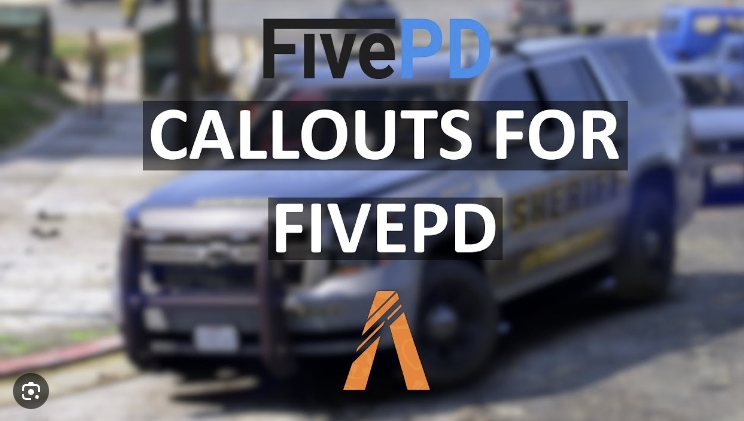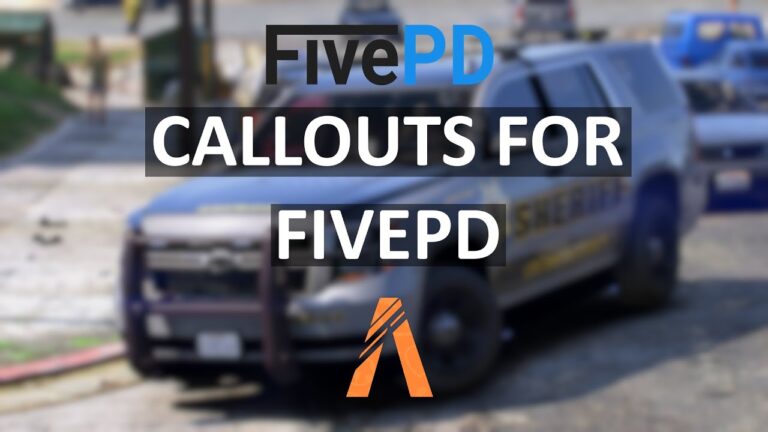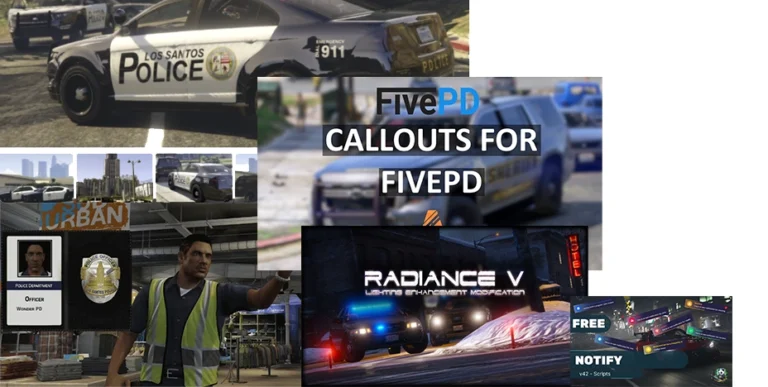How to Add Custom Police Vehicles to FivePD
FivePD is one of the most popular police roleplaying mods for FiveM, allowing players to experience the thrill of law enforcement with friends. Adding custom police vehicles to your FivePD server can enhance the immersion and give your players access to high-quality, unique cars. This guide will walk you through the process in a straightforward, player-friendly way.
Step 1: Find and Download Custom Police Vehicles
There are many resources for downloading custom police vehicles. Popular sites include:
Look for vehicles specifically designed for FiveM compatibility. Make sure the vehicle files include a resource folder structure (stream folder, __resource.lua or fxmanifest.lua).
Step 2: Prepare the Files
Once you’ve downloaded the vehicle files, extract the ZIP or RAR file to a folder on your computer. The folder should contain:
- A stream folder with
.ytdand.yftfiles (vehicle textures and models). - A
fxmanifest.luaor__resource.luafile.
If these files aren’t included, you may need to set them up manually. Most reputable downloads will have these ready to go.
Step 3: Add the Vehicle to Your Server
- Create a New Resource Folder:Navigate to your server’s
resourcesdirectory. Create a new folder with a descriptive name for the vehicle, such ascustom_police_car1. - Place the Files:Copy the
streamfolder andfxmanifest.luaor__resource.luafile into your newly created folder. - Edit the
fxmanifest.luaFile:Open thefxmanifest.luafile in a text editor (e.g., Notepad++). Ensure it has the following structure:fx_version 'cerulean' game 'gta5' files { 'stream/*.ytd', 'stream/*.yft' } data_file 'VEHICLE_METADATA_FILE' 'stream/vehicles.meta' data_file 'CARCOLS_FILE' 'stream/carcols.meta' data_file 'HANDLING_FILE' 'stream/handling.meta'Note: Thedata_fileentries depend on what’s included in the download. Adjust accordingly.
Step 4: Add the Vehicle to Your Server Config
- Edit
server.cfg:Open yourserver.cfgfile and add the following line:ensure custom_police_car1Replacecustom_police_car1with the folder name you created earlier. - Save and Restart: Save the changes to your
server.cfgfile and restart your FiveM server.
Step 5: Test the Vehicle in FivePD
- Spawn the Vehicle:
- Join your server.
- Use a vehicle spawner command like
/car [vehicle_spawn_name]in the chat or console. - The
vehicle_spawn_namecan be found in the vehicle’svehicles.metafile.
- Add the Vehicle to FivePD’s Fleet: To make the vehicle available as a patrol car in FivePD, edit the FivePD configuration files:
- Navigate to
resources/fivepd/config/vehicles.json. - Add an entry for the new vehicle:
{ "name": "Custom Police Car", "model": "vehicle_spawn_name" }
vehicle_spawn_namewith the actual spawn name of the vehicle. - Navigate to
+ Video Tutorial
Troubleshooting Tips
- Vehicle Not Spawning:
- Double-check the
fxmanifest.luaandserver.cfgentries. - Ensure the vehicle files are placed in the correct folders.
- Double-check the
- Game Crashes:
- Verify the integrity of the vehicle files.
- Check for conflicting mods or resources.
- Textures Not Loading:
- Confirm the
.ytdfiles are in thestreamfolder. - Ensure the vehicle is compatible with FiveM.
- Confirm the
Conclusion
Adding custom police vehicles to FivePD can significantly enhance your server’s gameplay experience. With just a few simple steps, you can provide your players with exciting, high-quality patrol cars. Experiment with different vehicles to create a diverse fleet that fits your server’s theme. Happy patrolling!